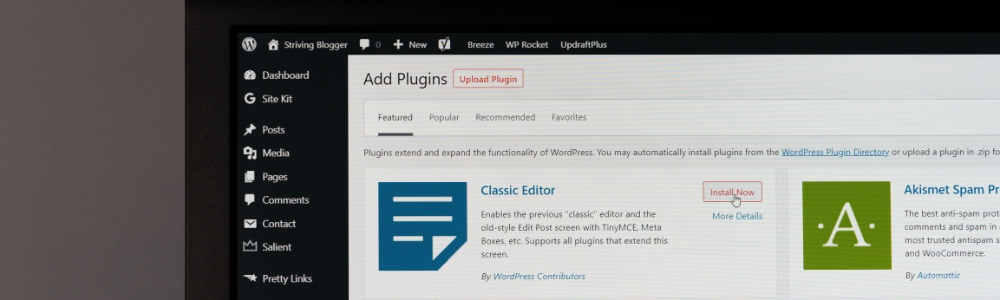The Ultimate Handbook to Optimising Your WordPress Website Speed
3rd July 2023
In today’s rapidly evolving digital landscape, your WordPress website speed is everything.
We’ve all been there, haven’t we?
That moment when we eagerly click on a website, full of anticipation and curiosity, only to be met with an agonisingly slow loading screen. Frustration sets in, and before we know it, our patience wears thin, leading us to abandon ship and seek faster alternatives. It’s an all too familiar scenario highlighting the undeniable importance of speed optimisation.
But where do you start?
With so many different factors to consider, it can be overwhelming. That’s where this ultimate handbook comes in. In this guide, we’ll cover everything you need to know about optimising your WordPress website for speed.
So, why does website speed matter?
A slow website can lead to a poor user experience, which can cause visitors to leave your site and look for information elsewhere. With so many options available online, visitors are less likely to wait for a slow site to load. In fact, studies have shown that visitors will leave a site if it takes longer than 3 seconds to load.
In addition to the user experience, website speed is also a critical factor for search engine optimisation (SEO). Google and other search engines take website speed into account when ranking websites in search results. Faster websites are more likely to rank higher in search results, which can lead to increased traffic and revenue.
To put it simply, website speed matters because it affects both the user experience and SEO.
What do we mean by speed optimisation?
Speed optimisation for WordPress involves implementing various techniques and strategies to improve the performance and loading times of your WordPress website. The goal of speed optimisation is to ensure that your website loads quickly and efficiently, providing visitors with a seamless browsing experience.
What are some advantages of speed optimisation for your WordPress website?
- Improved SEO performance (Google prioritises websites with fast loading times)
- Increased conversions
- Better mobile experience
- Seamless browsing experience
Common Speed Issues on WordPress Websites
What issues could be preventing you from fully enjoying these advantages?
If your WordPress website is running slow, the most common culprit is slow web hosting. If your provider is not up to standard, it can significantly impact your website’s performance. Additionally, having too many plugins, poorly optimised themes, and unoptimised images can also slow down your site. Keep reading to find out how you can tackle these problems and speed up your website.
Tools to Measure Website Speed Performance
Before we jump into it, you need to understand how your website is currently performing.
There’re several tools available that will help you measure your website’s speed. One of the most popular tools, and one we recommend using, is Google PageSpeed Insights. This tool analyses a chosen webpage and provides you with a score out of 100.
If you’re looking to do a bulk analysis of all the web pages on your website, another tool we recommend using is by Experte. Similarily to Google PageSpeed, this tool will score each individual page on your website out of 100.
Once you’ve done this, you can use this as a benchmark for your performance.
Now, let’s dive in.
How can I optimise the speed of my WordPress website?
1. Choose a fast and reliable hosting provider
One of the most important factors in website speed is your web hosting provider. If your web hosting provider is slow or unreliable, it can significantly impact your website’s speed. That’s why it’s important to choose a fast and reliable hosting provider.
There are many different web hosting providers to choose from, each with their own strengths and weaknesses. When choosing a web hosting provider, it’s important to consider factors such as speed, reliability, and customer support. Also look for providers that include features like caching, Content Delivery Network integration, and server-side optimisations.
2. Use a lightweight and well-optimised theme
The theme you choose for your WordPress website can also have a significant impact on website speed. Choose a lightweight and optimised theme for your WordPress site. You’ll want to avoid bloated themes with excessive features and scripts that can slow down your website. Also, opt for themes that follow best practices for performance and have good reviews regarding speed.
Some examples are Blank Slate, Astra and GeneratePress.
3. Minimise and Optimise Plugins
Carefully choose the plugins you install and keep them to a minimum. Excessive plugins add unnecessary code and impact your site’s speed. Regularly review and turn off any unessential plugins. Ensure your active plugins are up to date with the latest version.
4. Implement Caching
When selecting a caching plugin for your WordPress website, it’s crucial to consider factors like user-friendliness, compatibility with your site, and the level of support offered. Some popular choices include WP Rocket, W3 Total Cache, and WP Super Cache, each offering unique features and capabilities.
5. Optimise images
Ideally, the images you upload to your website shouldn’t be any bigger than 500KB. Compress and optimise images to reduce their file size without compromising quality. A useful tool for this is TinyPNG.
What is the ideal website speed for SEO?
Now that you’ve mastered some valuable tips and tricks to maintain a speedy website, how can you tell if you’ve truly hit the mark?
As we’ve mentioned, website speed is a critical factor in SEO. From an SEO standpoint, a good website speed is typically defined as having a page-load time under 3 seconds. However, there’s no harm in striving for faster than this.
Why? Because search engines, including Google, highly prioritise fast-loading websites.
They understand that a seamless user experience is paramount, resulting in lower bounce rates and increased user engagement. These factors have a direct positive impact on your SEO rankings.
How often should you optimise your WordPress website?
Website optimisation is a journey, not a one-time task, especially for WordPress sites. Just like the ever-evolving digital landscape, your website requires regular attention and fine-tuning to keep up with changing technology and user expectations.
While there’s no one-size-fits-all answer to how often you should optimize your WordPress website, it’s advisable to establish a routine review and optimisation schedule.
Aim for a timeframe of approximately every six months as a general guideline. This ensures that your website remains fast, efficient, and aligned with the latest industry best practices.
In conclusion…
In a world where instant gratification is the norm, having a fast-loading WordPress website is crucial for success. Throughout this ultimate handbook, we’ve uncovered the secrets to optimising your website’s speed and explored the advantages it brings.
Aim for loading times under 3 seconds, but strive for even faster speeds for maximum impact on SEO and user satisfaction!
If your website is still feeling sluggish, don’t hesitate to get in touch with us.
We are a design agency based between Bristol and Bath, passionate about delivering meaningful & lasting results. To find out more about how to contact us, click here.