6 SEO WordPress Top Tips to Boost Rankings
6th April 2018
As of March 2018, 75 million websites use WordPress! This means that it is the most used CMS with just over 60% of the market share. With it’s growing popularity it is important to make sure you are doing everything in your power to have the best Search Engine Rankings possible.
Set Your Permalinks
A URL of any page or post within your website are called Permalinks. This is what users see in their address bar to reach the relevant page. Furthermore, they are used by Search Engines to link through to your website. To make sure your Permalinks are optimised, WordPress comes with a default setting. This allows you to change them if and when you want or need to. You want your Permalink to clearly describe the information on the page it links to as well as making sure it is easy to read.
SEO Plugins
There are so many different SEO plugins on WordPress you can use, such as Yoast SEO, All in one SEO Plugin and more. These Plugins are really helpful to make sure you are getting the most out of what you are putting up. They encourage you to add Meta Data, Keywords and Alt-Tags. We use Yoast which comes with many features. It enables you to write better content, analyse your pages, create XML sitemaps, configure breadcrumbs etc. Plus it’s clever use of traffic light systems helps you really optimise your site for your audience. To discover more useful WordPress Plugins that you need to be taking advantage of click here.
Optimise all Media
How you name and tag any images you upload, will help to determine your SEO. You have the chance to change the title, alt text, caption and description. Google is unable to read a photo, so using Alt-Tags gives google an understanding of what the image shows. Ultimately this helps your page and image to appear in search results. Optimising all of these options is a step to significantly improving your search engine ranking.
Use Header Tags Correctly
Appropriate heading tags are crucial, not only for improving your ranking but also for user engagement. Heading tags range from H1 to H6. A H1 tag is the biggest heading and used for the title of your blog. Moving further down the scale H2 would be used for any additional headings and then the rest move down towards sub-headings.
Write SEO friendly Meta Data
Meta Data tells both the user and the search engine what each page is about. This description of your page should contain key words associated with the pages content. Better quality meta data can affect how high your website rank is in search results, so it’s worth spending time describing your site.
Make Content shareable
With Social Media playing such an active role today it makes a huge difference when making your content shareable. Almost every web user is active across the various networks. If your reader is able to share the content they have enjoyed at the touch of the button, you have the ability to drive extra traffic to your site.