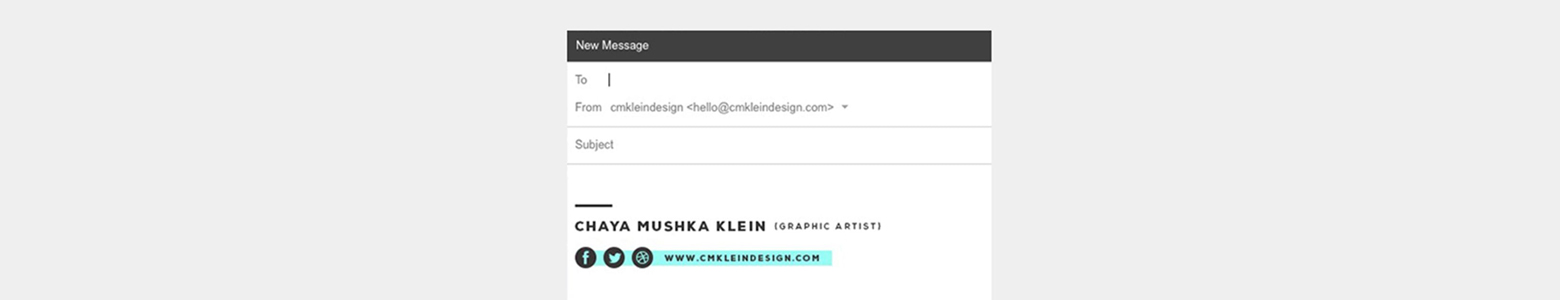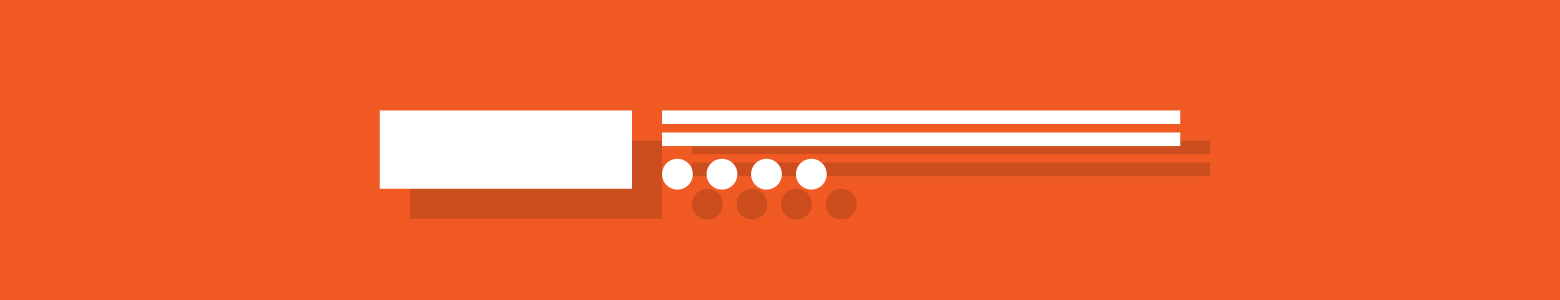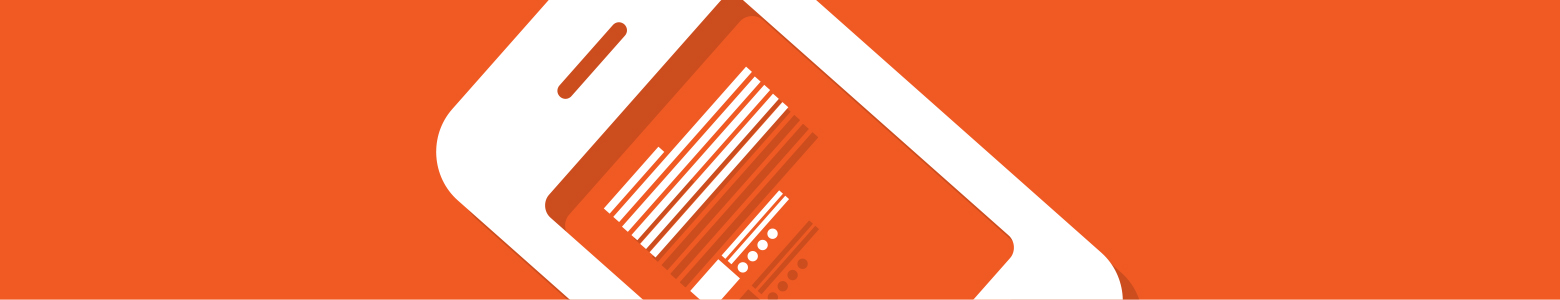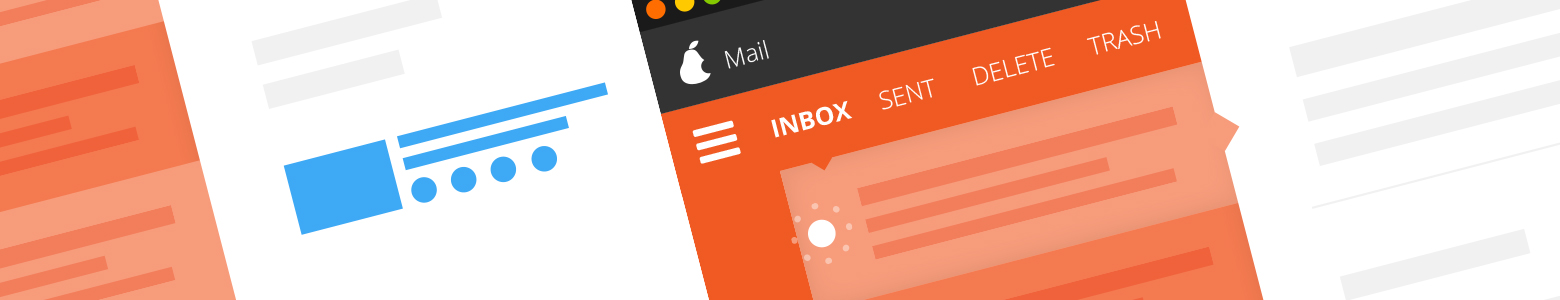
5 ways to spruce up your email signature
31st March 2017
The way we communicate, from the emails and newsletters we send out to the phone calls and tweets we make is constantly changing inline with current technology and generational trends, we are everyday surrounded by the spoken and written word. This culture and lifestyle has now made us complacent to some forms of marketing, such as emails for instance, our inboxes are drenched with new mail each day, that it can be hard to find ways to stand out from such a competitive market, making it a bigger challenge for us creatives. And with the ever growing device market, ensuring that our solution works on all platforms and numerous email clients is a constant struggle. However just because we are now expectant and familiar with these forms of communication doesn’t mean they are any less important.
As designers, we constantly strive to get the best creative balance for our clients, from the most corporate job to the openly creative campaign, we constantly challenge ourselves to think outside the cliched box. Although by concentrating so much on how something looks and feels can sometimes make us miss the obvious aspects of a solution which may not seem creative but are foundation factors in how to not confuse or annoy your user. Creativity isn’t entirely intangible on corporate tasks however, it just needs a few checkboxes ticked before we can allow our creativity fully off the leash. Such tasks as the email signature for example, can seem frustrating and almost creatively daunting especially when our client is of a highly corporate company where there is usually comprehensive guidelines to adhere to. However an email signature to most can seem like a basic corporate exercise, so why overcomplicate it right? The reason is that your email signature is your first point of call, literally, the legibility from font size, colour and layout to hyperlinking emails and telephone numbers, can mean the difference between someone getting back to you or not so why not invest a little time in its design?
Therefore we are in a constant battle of creative vs corporate vs must haves, so lets have a quick look at them both side by side to see how we can make our signatures stand out to ensure we cover all bases.
Top 5 creative tips
1. Keep it short and cut back

One of the common mistakes with email signatures is communicating too much information. Of course the contact information is integral but look at other additions to your signature such as newsletter signups and social info. Continually ask yourself, could it be shorter? Remember to let your signature breathe, white space is a good thing.
Creative tip:
Think about your typography, workout your information pecking order, what do you want your recipient to see first? A great way in compressing and calming a signature is also its alignment. Is the way you space things, centred maybe that is causing the signature to look overcrowded?
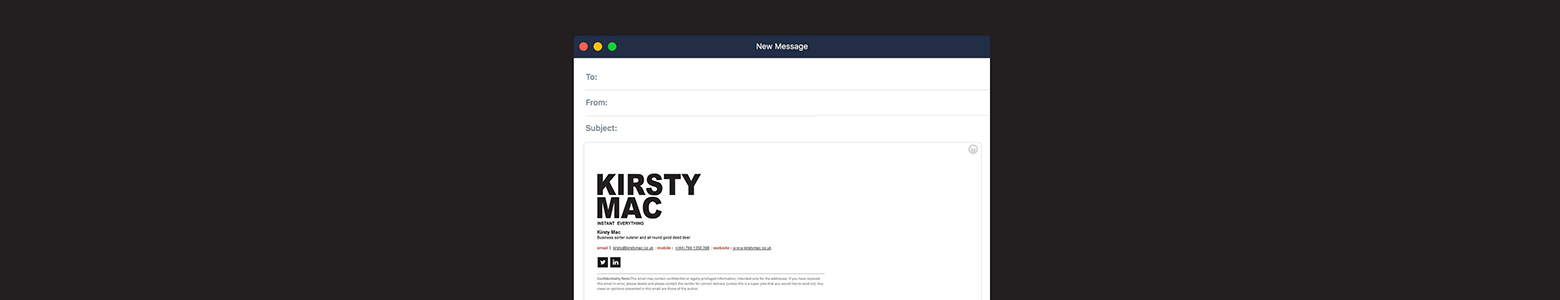
Nice use of typography to get that hierarchy across of what you want the recipient to remember.
2. Limit colours
It’s easy to get side tracked with such sites as Adobe Color, we constantly yearn for that sexy colour palette that makes us smile and just works and of course we do, we’re designers, it’s our job to get the most creative solution. However, consider if the email signature is the right place to flex those creative muscles? We don’t want to confuse our recipient and remembering that most people will be familiar with your brand and therefore your colour schemes, so it makes sense to keep a consistency in branding across the colour board so not to lose the recipient’s focus.
Creative tip:
Ok, so you have a limited colour palette and depending on guidelines this could differ, but why not use tones of your palette? Visually using tints is a great way at tricking the eye into feeling like you’re seeing different colours when actually it’s just a different tone you’re using. If your guidelines don’t allow this, then why not use this as a strong typography exercise and limit yourself to 2 colours. Some of the strongest design solutions use limited palettes, such as The Economist for instance. Red and white, it also makes the viewer focus completely on the words you’re trying to get across, so block colours with inversed text is another great way to highlight core information creatively without needed a full palette to do so.
A great use of punchy colour here with just a dark grey to complete the palette, the main information stands out and it has an edge, lovely.
3. Make it social
As with any design solution these days, social media is a given to ensure you engage with all audiences and email signatures are no different. Incorporating your company’s social media links in your signature gives yet another way for the recipient to see your business from a more colloquial side, allowing them to have a nosey at what others say about you, as well as what makes the company tick in the links it shares.
Creative tip:
Because the majority of social platforms are now so widely recognised makes it easier for designers as we no longer need to add clumsy text link urls into our signatures, we need only a logo and a hyperlink to do the job. Therefore keeping the design of this creative but tight has become a lot easier. Creatively, playing with how these icons sit and what shapes and colour to display them in can be a great way to make a signature a little different.
A great way of using the social icons as part of the design opposed to standing away from it, although the images may be an issue in some email clients if not supported.
4. Keep it lean
As well as considering the content’s length, the size of the signature is also of great importance. Try to keep your solutions as thin and avoid stacking as much as possible which can seem almost clumsy and cluttered.
Creative tip:
Too much content to go into your email signature? We all know this type of client, no problem. Why not use simple animated gifs to highlight important information? It’s also a great way of compressing a lot of content into just a few frames. Keep in mind however due to some email clients not supporting gifs, ensure the important information is in the first frame, as this generally is the only frame such clients as Outlook who don’t support all images and gifs will load. Images and gifs are a great way of highlighting services and cross selling too. Of course do consider that images on a mobile will appear a lot small when scaled down in your sig, so use them sparingly.
5. Be responsive
Another given these days with the number of consumers now accessing emails from their devices, is to consider desktop and responsive together. There are of course so many technical factors in creating a truly responsive email sig, making it so important to sit with your developer and really pick his brains on what the parameters are before you design a beautiful solution that just isn’t realistic.
Creative tip:
One trend we’re seeing a lot of is to make the email design width narrow. This is a great way of really making you think of your content, from wording to imagery and how to be as concise as possible. The same with email signatures. Why not create a narrower and more concise signature that works on both mobile and desktop?
Top 5 development tips
Of course there are many other factors to consider when creating an email signature, from thinking about your target audience to legibility to knowing when to hold back on the creativeness of a design, but an integral factor is how to set up a signature properly in our email clients to ensure we access all audiences. We asked our developer Lloyd for some quick general tips on what to think about from a technical POV when creating our sigs:
1. The email client and time
Apple mail can be a tough one, to ensure you get the right setup across all email accounts can be timely, so getting the design and setup right from the beginning is so important.
2. Think responsive
More and more we’re finding that the majority of audiences are checking emails on their devices, so it makes sense to consider a layout that works on both desktop and mobile simultaneously. E.g. keeping fonts bigger and live so it doesn’t become illegible when scaled down.
3. Think about your content
Remembering what is a necessity in your signature, such as the email address for example, if you’re getting an email from this person, do you really need their email address in the footer as well? Keeping it clean and to the point generally works better.
4. Use of animated gifs
A controversial issue in the email world, as the popular email client Outlook doesn’t support gifs. Therefore we have to think about whether it adds anything apart from loading issues. If you do go for the gif however, making sure the most important content is displayed in the first frame to ensure the people who don’t see the gif are still seeing the important info. Also remember to use alt tags for all images or gifs you use as a fail safe in case your images don’t load.
5. Make it live
Due to emails generally being opened on a device, the main issue with content from desktop to mobile is the scalability. Therefore adding text to images can be risky on emails or signatures, so it’s best to use live text as much as possible, especially in such important pieces of collateral as the contact information. This will then make it easier for people to copy and paste essential information. Another thing to remember is that some recipients disable images so may not see them if you do focus your text in imagery.
Is there a general rule?
The email signature of course will always be personal to the sender and their requirements so there is no thick and fast rule that can suit all. The design and content we want to communicate via our signatures will always change from person to person, and as designers where we all have our own differing standards, we feel like it is more important for ours to be as creative as possible with our own as it’s essentially a mini CV. However, sometimes with such essential information as email signatures, the main question to ensure we tick off our creative list is “does it communicate what we want content wise visually and work technically?” With those two checked off we can be happy that our email signature is doing its job.